Simple Gameplay
The gameplay mechanics are simple and straightforward, and the game can be played by people of all ages and skill levels. Your goal is to move the snake, consume food, and avoid colliding with walls or its own tail.
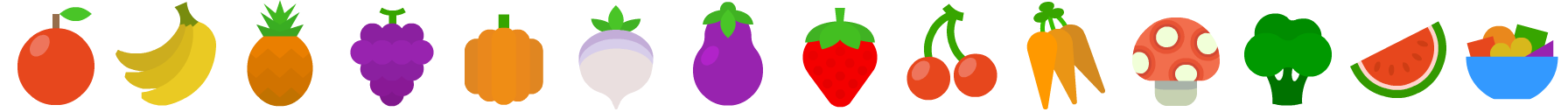



Put your reflexes to the test in the classic Google Snake game! Guide the snake using the arrow keys as it slithers around the screen, gobbling up food to grow longer. The challenge? Don’t crash into the walls or your own tail! As the snake grows, so does the difficulty. Your goal is simple: keep going, stay sharp, and rack up the highest score possible.
It's as simple as going to playgooglesnake.com and clicking the "Play" button. A game board with a snake will appear—press any arrow key or tap the screen to get the snake going and begin playing.
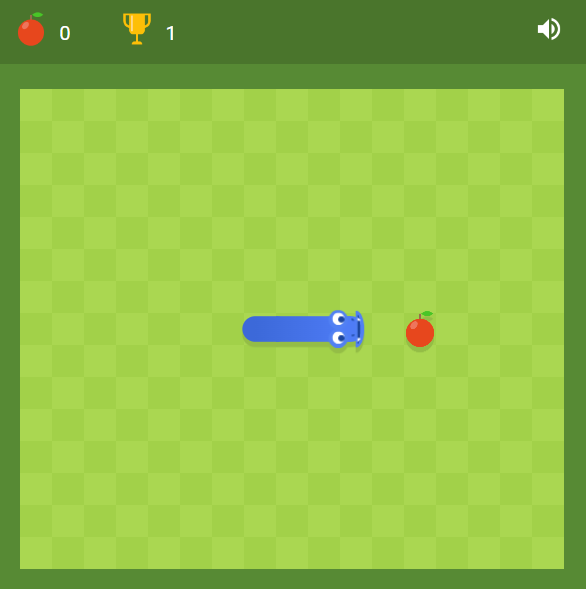
Use the arrow keys on your keyboard to move the snake. Munch on the apple-shaped snack that appears randomly on the screen. As you eat, the snake grows longer—making the game more challenging as you advance!
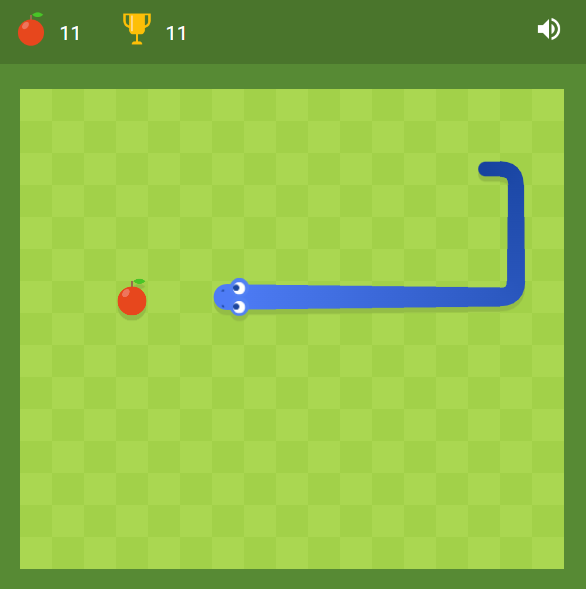
As your snake lengthens, the difficulty increases. You must avoid bumping into the walls or colliding with your own body. You lose the game if you hit either of them. Keep moving the snake continuously, consume as much food as possible, and attempt the best score by building the longest snake ever—without making a fatal mistake!

The gameplay mechanics are simple and straightforward, and the game can be played by people of all ages and skill levels. Your goal is to move the snake, consume food, and avoid colliding with walls or its own tail.
Google Snake can be played for free without any downloads. Simply type it in your browser, and you're good to go!
Quick reflexes and focus are essential, since the snake gets faster with every bite. This works in players' favor by boosting hand-eye coordination and reaction time.
For those who remain nostalgic about the classic Snake, this modern iteration sends a retro shock without compromising on the ease and fun of the original.
No Wi-Fi? No problem! Like the Dinosaur Game, Google Snake can be played offline entirely, so it is the ideal time-waster when networks go down.
Customize your Snake experience! Certain versions include features to change speed, snake length, or the grid form for a more appropriate challenge.